
ATENCION!!!
D878UV — Please use the firmware D878UV_V1.xx for updating the radio.
D878UVII — Please use the firmware D878UVII_V2.xx for updating the radio.
D878UVII firmware update V2.01b (dated 2021-04-10)
Change List
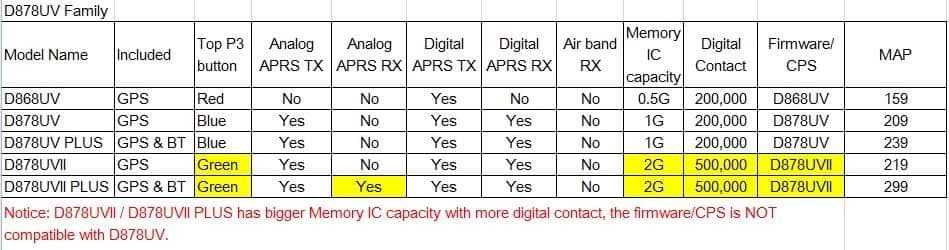
- CPS->Digital -> Contact List, allows to load 500,000 digital contacts.
- Add Analog APRS Receive function (for AT-D878UVII PLUS).
Turn on this function to enable the radio receiving the analog APRS information in current channel. Make sure
your channel setting Frequency, CTCSS/DCS match to the transmit radio’s setting.
The radio will display the callsign, coordinates, direction, distance, digipeater paths, etc., when receive the
analog APRS from the other radios.
Radio Menu-> APRS -> Ana APRS Info, allows to check the receive analog APRS logs.
CPS -> Public->APRS ->Analog APRS -> Receive Allow set to “On”, and input the Callsign and SSID you
want to receive. The radio will only receive and display the analog APRS information of the filter callsign,
instead of display all analog APRS. - We will keep upgrading the firmware to add more Analog APRS function in future.
Firmware version: V2.01b
CPS version: V2.00
SCT 3258 version: V2.01.07 BA
BT Version: 10033
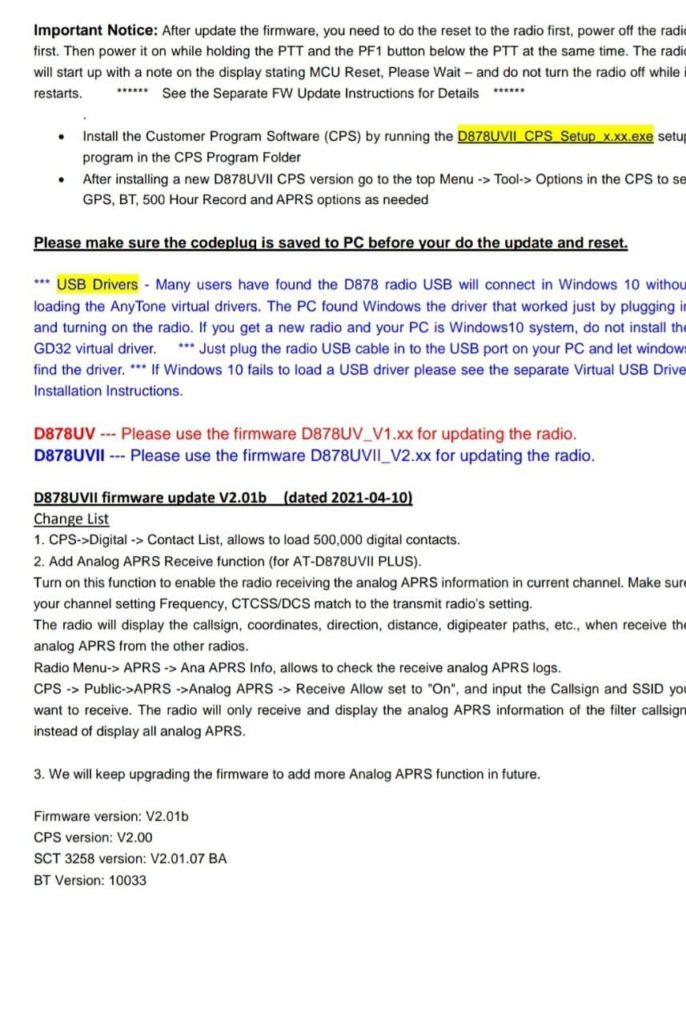
Visitas: 167

