New features have been implemented on YCS servers

A solution for connecting repeater bridges and access points using the C4FM / Yaesu Fusion 2 digital ham radio protocol with excellent operational quality and custom configurations. It is a project developed by: Kurt OE1KBC.
In Spain, the reference server is YCS224 and it is interconnected with the BrandMeister 2140 network and the DMRPlus network for a complete and extended presence in the territory. This C4FM reflector is available to all amateur radio colleagues and allows you to simplify connection management through a single, practical panel. Also, if someone wants to do without managing their own YSF reflector, they can now easily rely on this system to continue normal operation.
The reflectors of the YCS world are interconnected, so it is easily possible to perform foreign QSOs as is already the case in the DMR and DSTAR world. Let’s see in detail the operating procedures …
http://dvmatrix.xreflector.net/
The YCS224 operating board
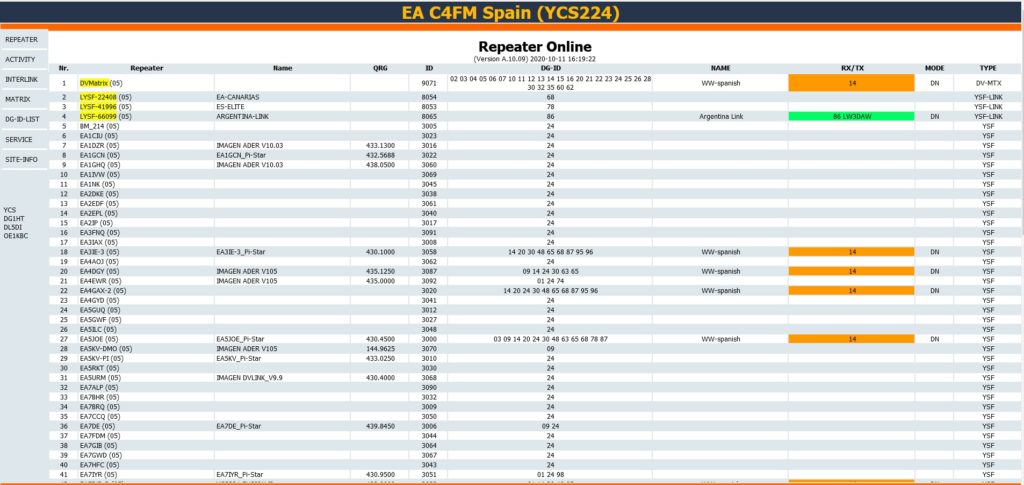
- REPEATER: Connected repeaters and hotspots.
- DVMatrix – Here you can see that DG-ID groups are passed to other YCS servers (similar to links with DMR and D-STAR).
- ACTIVITY: last stations listened to
- DG-ID: the DG-ID groups available. The X indicates that the corresponding DG-ID group is permanently connected to the respective repeater / access point.
- DG-ID-LIST: list of DG-ID groups with their descriptions.
- GROUP: the «Group» column shows the fixed DG-ID groups (a kind of statically Talkgroup in the DMR world).
- RX / TX: QSOs in progress are shown in green (source) and orange (destination). After a transmission, there is a 30 second protection (shown in blue) against attack so that the repeater / access point continues to receive in the previously used DG-ID group and not in another DG-ID.
- MODE: DN / VW mode. ALWAYS use DN on your radio at this time.
- DG-ID: name of the DG-ID group.
- TYPE: System (protocol) with which the repeater / access point is connected: DR-2X / IMRS, YSF, FCS
- DG-ID numbers with yellow background: DG-ID numbers that can be selected manually (on demand) but cannot be permanently activated. Duration of the request: 10 minutes. Can be disabled instantly by sending the TX DG-ID 90
Who can we QSO with at YCS224? All digital ham radio systems are very dynamic, this means that changes and new implementations and interconnections can be present frequently. To see «who we can talk to», you should consult the
Matrix section

To give some examples, the connection in YSF mode (DTMF ID # 22401) is combined with Group 24 (DG-ID 24) corresponding to SPAIN.
BrandMeister ESPAÑA is connected to this Group (through TG 2140 SPAIN-LINK) and TG 2140 of the SPANISH DMR + network (IPSC2-EA-RPTR server). A great opportunity to do QSO with All Systems !!
- D-STAR DCS015 S
- WIRES X ROOM 27187
- YSF 27187 ES-WIRESX
- EUROPELINK ROOM 96
- NXDN 214
- P25 2140
- BM 2140
- DMR + 2140
- PEANUT YSF EURO
- FCS SYSTEM FCS004 00
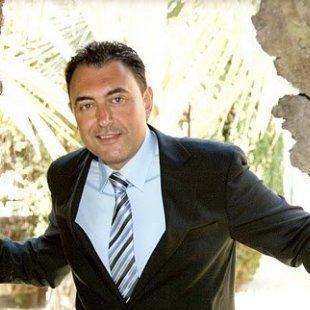
In DG-ID 14 WW-spanish We Have The International Channel (Hispanic) That Is Managed By Friend EA8EE Where Every Day We Can Listen To QSO From Around The World In Spanish Speaking, Also On Weekends We Have The Famous International WHEEL «NET DE LA TECNOLOGIA »That EA8EE himself is in charge of interviewing other friends of the radio in various interesting topics for our world of amateur radio !!!
It Has A Peanut Room: YSFSPAIN
What if we want to talk to foreign countries (for example, ITALY) on C4FM? Simply by selecting the relevant Group (DG-ID), as shown in the matrix displayed on the world collector / server that collects the flows from all WW systems. The affected group must be present on the source and destination servers.

Each server, in its DG-ID LIST section, shows the active and usable Groups:

In the Interlink section, we can see the list of connections:
- (TG) with the DMR world through IPSC2 servers
- YSF Interlink (YSF Reflector Number And Name )
- DVMatrix List Of DG-IDs Interconnected Around The World
- FCS Interlink (Number of FCS and Number of Room FCS)
- XXX Interlink (Future Protocols That May Come)

How to connect to YCS224
- YAESU FUSION 2 repeaters connect directly to the server through its software, configure DG-ID 9 as base (not assigned). Communicate the repeater information to the reflector manager so that information such as frequency, location, etc. is displayed. on the board.
- With Pi-Star software, for MMDVM systems (repeaters and access points), select the connection from the drop-down menu of available C4FM rooms, for example, FCS224-24 -FCS224-XX For Other DG-ID

- Pi-STAR EA7EE Full Support For YCS System http://pistar.c4fm.es/
- Search for YSF22401 EA-C4FM-Spain
- Startup DG-ID
- –

- BlueDv System @ PA7LIM
BlueDv System Has Full Support For YCS System .. Supports DG-ID, Extended Information, And Locator, Also Supports Option = Setting In: Documents \ BlueDV You Will Find The File: BlueDVconfig.ini In The Fusion Part You Can Add The Options Line
[FUSION]
autostart = 0
QTHlocation = IM87EF
defaultYSFReflector = NL Central
defaultFCSReflector = FCS00401
autostartProtocol = FCS
Options = 1,24,30,48,95 <<<<<<< ADD THE OPTIONS LINE

- openSPOT3 And Other openSPOT @TM Systems
From FW v34 (beta)
- Added support for YSFReflector and FCS options (static DGID list)
- Added support for sending hotspot info to YSFReflector
- Added support for sending hotspot info in the new format to FCS servers
- Image From ADER


- The ADER Image Has Full Support For Fusion II In Menu 12 You Can Select The DG-ID For The Options Line =
- PEANUT Windows BY PA7LIM : Room YSF-EURO
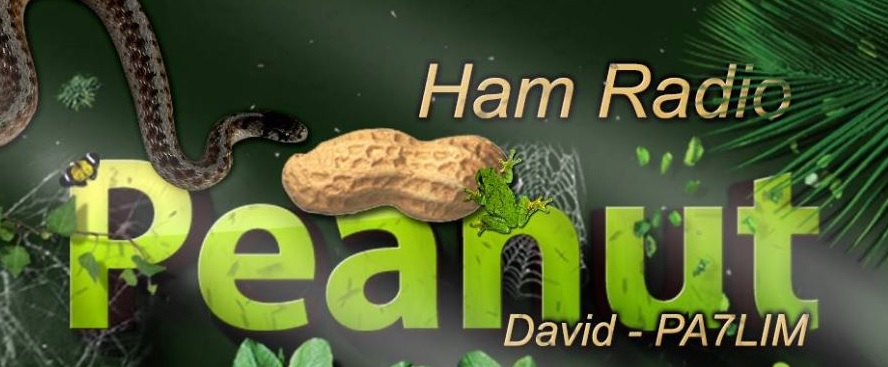
- PEANUT Android Systems BY PA7LIM : Room YSF-EURO

- DASHBOARD: http://peanut.pa7lim.nl/

Peanut On YCS224 Is Available With Latest Hardware Codec AMBE3003 !!!! https://www.dvsinc.com/products/a300x.shtml
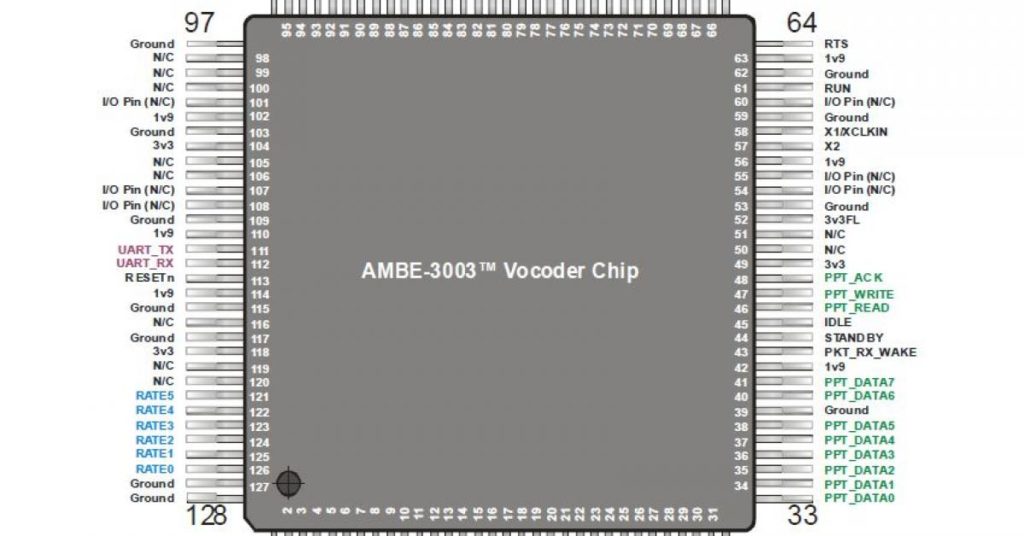
- DV4Mini

With DV4Mini You Can Select Both YSF And FCS System To Enter YCS224
- Droidstar (RX only) https://play.google.com/store/apps/details?id=org.dudetronics.droidstar&hl=es
- This application connects to D-Star and Yaesu System Fusion reflectors and repeaters via UDP and decodes audio and data in software. AMBE hardware is not required.
- DVSwitch Mobile *
ATTENTION!!! This Application Uses AMBE Emulator From MD-380 HACK !! Therefore, it is not recommended to use in YSF Fusion II Reflectors !!!
If you have a physical AMBE, you don’t have the original C4FM Codec, so it is recommended to use BlueDV or Peanut (which has a C4FM Codec) for YCS224 and FUSION II servers in general !!
Also If You Use Multiuser, If You Create A Loop ALL USERS Of The Same IP (Raspberry Or DVSwitch Server) Will Be Blocked By The ANTI LOOP @TM Systems That The Developers Created To Avoid Loops….

- DATABASE AND Hostfiles :
All Databases, DNS And Hostfiles Are Centralized Thanks To DG9FFM Peter Esser http://www.xreflector.net/ Thanks To The Daily Effort To Keep All Hostfiles Updated And Manage The Diverse Software And Digital Systems Developers ..
Visitas: 1053
